Rockstar code activation
You just got a game for the Rockstar launcher, but how do you activate it?
It’s all very simple!
1) First, you’ll need the Rockstar Launcher itself. It can be found here:
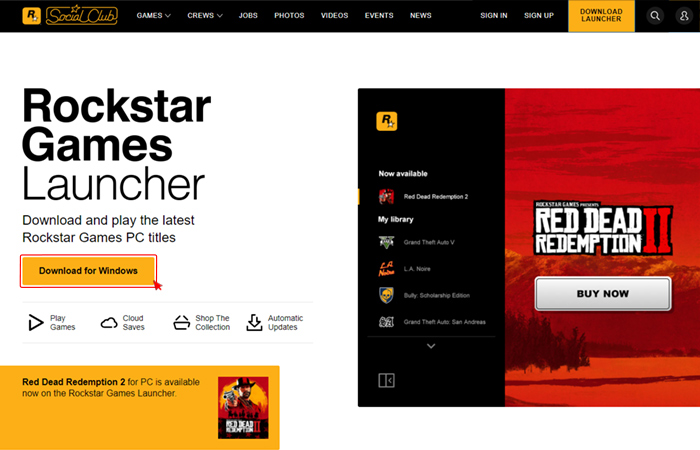
2) Enter your credentials. If you don’t have an account already, create one:
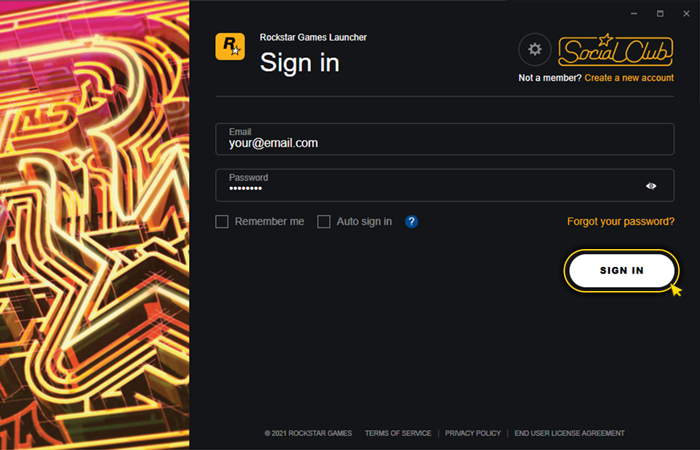
3) In the top-right corner of the launcher, click on the Rockstar icon and select “Redeem Code”:
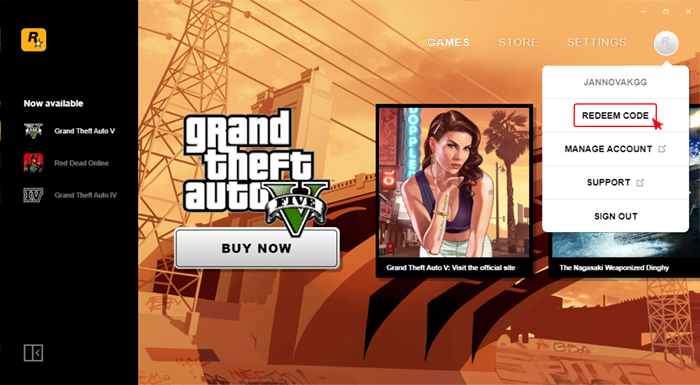
4) Enter the code and click “Check”:
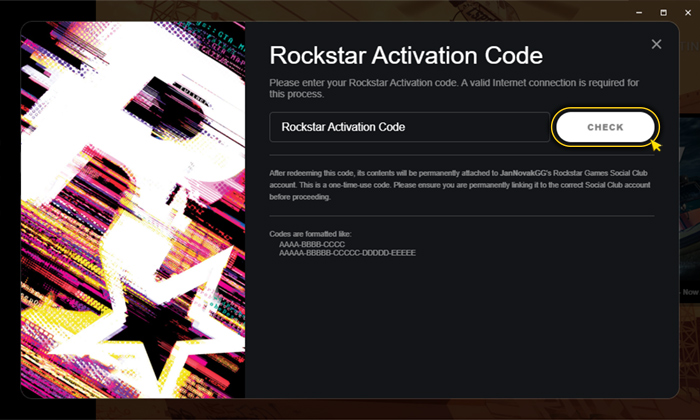
Aaaand done! You are now a proud owner of a Rockstar title!
And this is how you redeem a Rockstar key on the official Rockstar website
1) First, you'll need to log in to your Rockstar account so enter your credentials. If you don’t have an account already, create one:
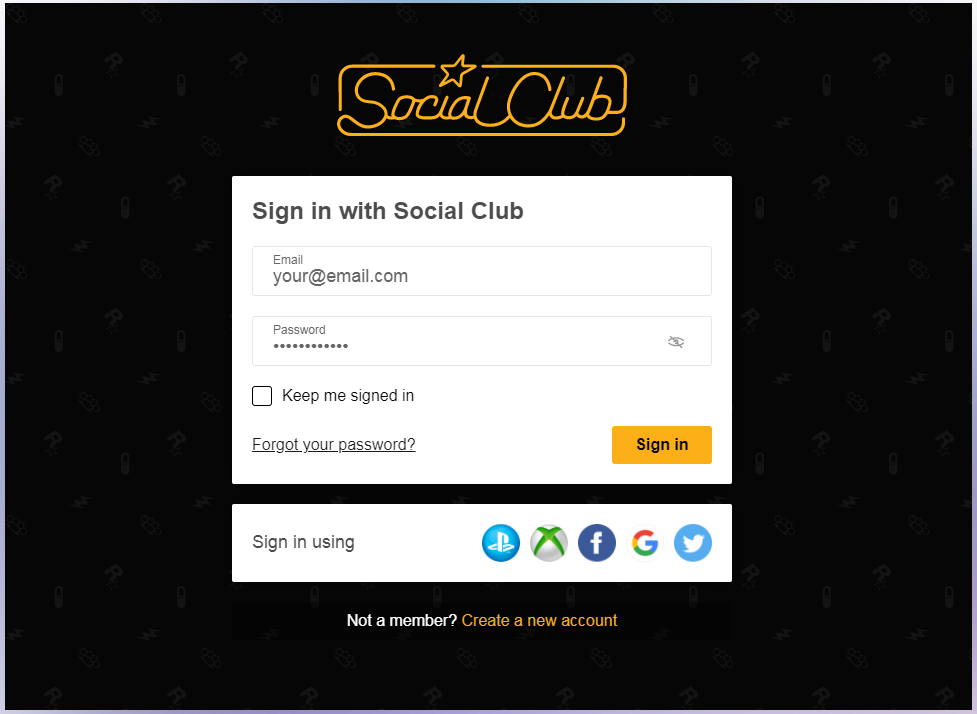
2) In the top-right corner of the website, click on your Rockstar avatar and select “Game Activation”:
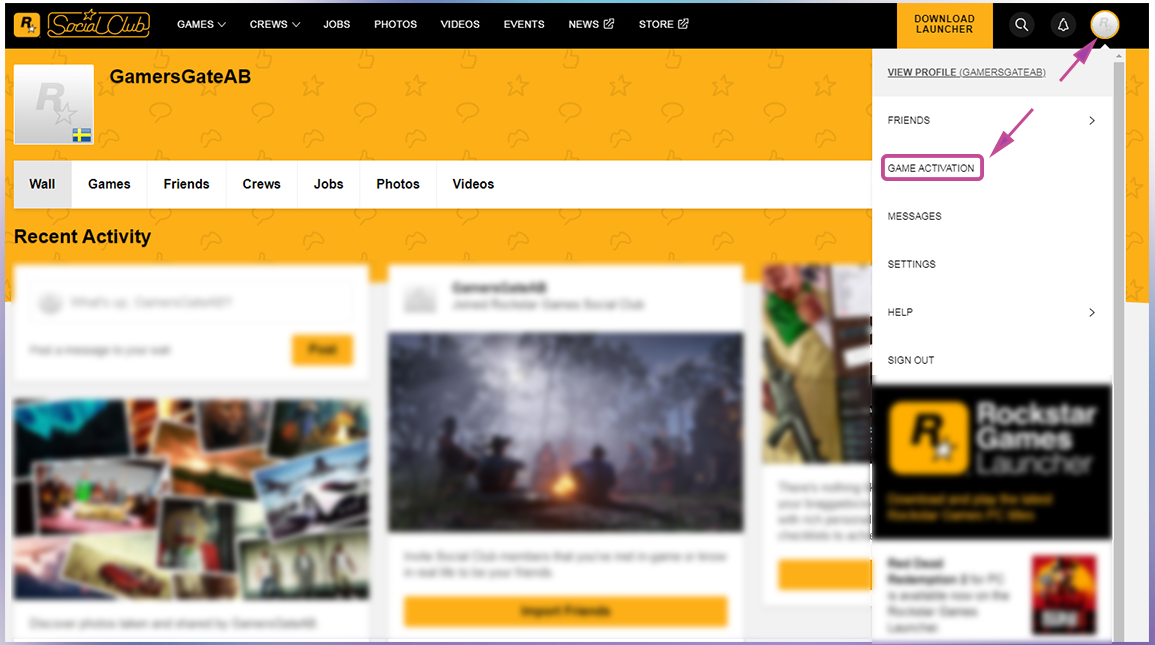
3) Select the game you purchased and click "Use Rockstar Code":
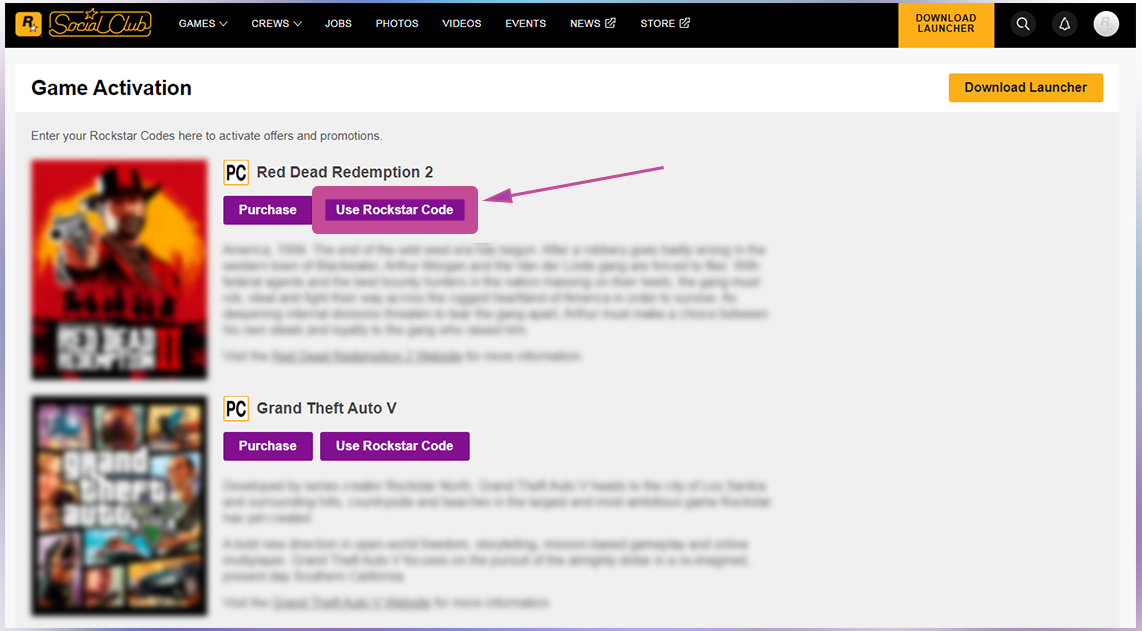
4) Enter the code and click “Activate”:
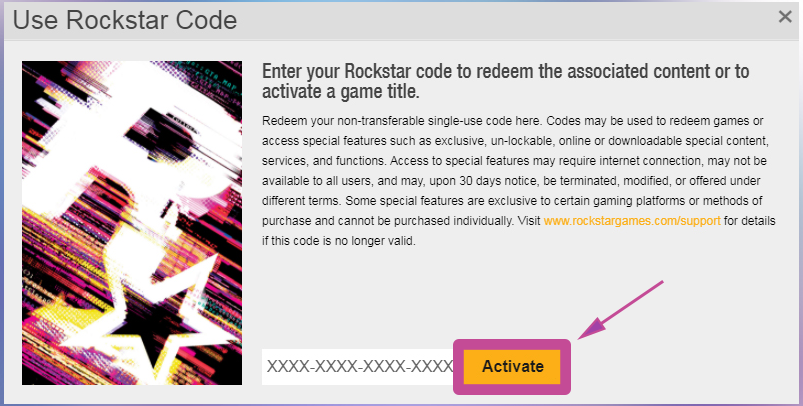
You are all set! It's time to download and play the game!