Securom activation
If you are a GamersGate veteran you might have purchased a game or two which use SecuROM copy protection software. However you are still likely to come across some old classic games with SecuROM protection in our catalogue. This instruction is aimed to help you to activate such games:
1) Log in to your GamersGate account, go to "My Games" section, download the game using GamersGate Downloader and install it on your PC.
2) So, you have the game installed. Start the game by double clicking on the game's .exe file in the root folder or its desktop shortcut icon.
3) When starting the game this window should appear. Click "Next".
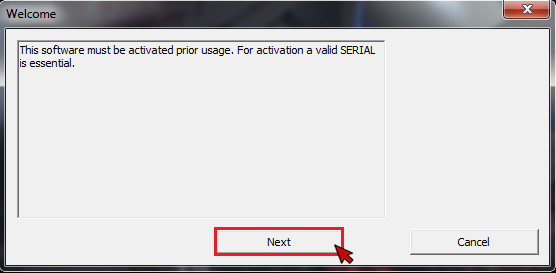
4) In the next window enter your activation code and click "Activate". Would be perfect if you copy the code to clipboard and paste it into the field to avoid any typos. An activation status bar will appear displaying the status of your activation.
5) Once the game has been activated the "Start" button will not be greyed out anymore and you will be able to launch the game.
Manual activation
1) If the activation doesn't work for some reason, this window should appear. Don't panic, just click the "Activate manually" button. This will redirect you to the offline activation mode.
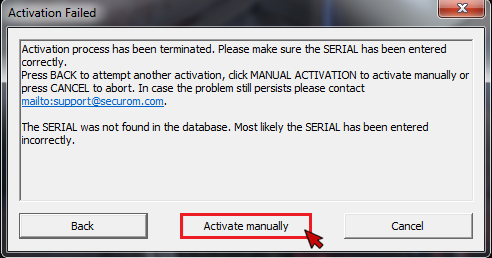
2) In the next window you will see an unlock request code. This is NOT the activation code, please don't enter it in the Unlock Code field.
3) To retrieve your Unlock Code, please visit the SecuROM support website
4) Enter the game's serial key and your unlock request code in the specified fields. Enter the security code displayed on the image below and click "Generate Unlock Code".
5) Copy the unlock code and enter it in the manual activation dialog box to activate the game.
Important: Games using SecuROM copy protection software can only be activated on a single device. However the publisher can increase the number of allowed activations. Please contact the publisher's support team. Keep in mind that the activation process may be blocked by security software. Please make sure to disable your antivirus and firewall for the time the activation process takes. Don't forget to turn it back on once the activation is complete.