Steam code activation
So, you bought a Steam game, perhaps you made a purchase at a third-party store, maybe even from us, got your Steam product key and now you want to redeem it.
Luckily, it’s all very simple.
1. Go to the Steam client (it will not work using the app), log into your Steam account, then find the Games menu and select the “Activate a product on Steam” button from the drop down menu:
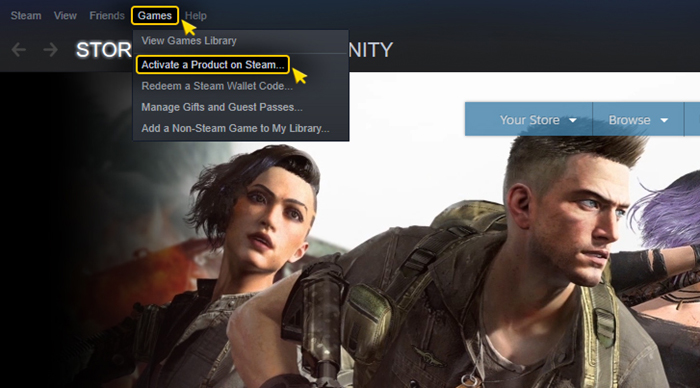
2. Follow the prompts and click “Next” and “I Agree”:
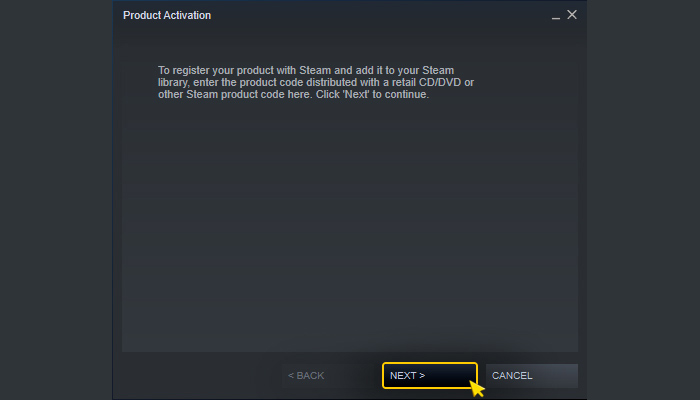
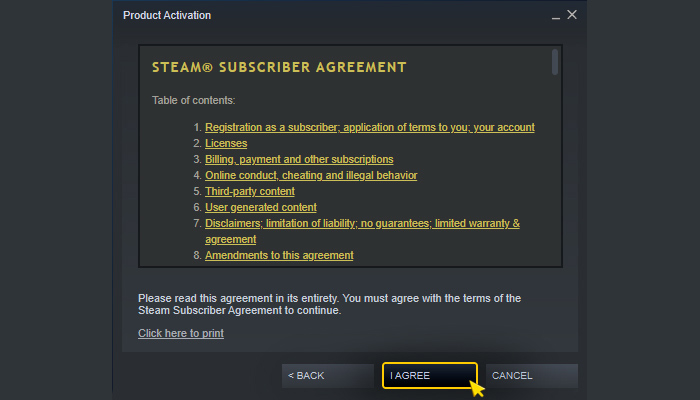
3. Enter the product code for the game, you need to make sure there’s no mistakes:
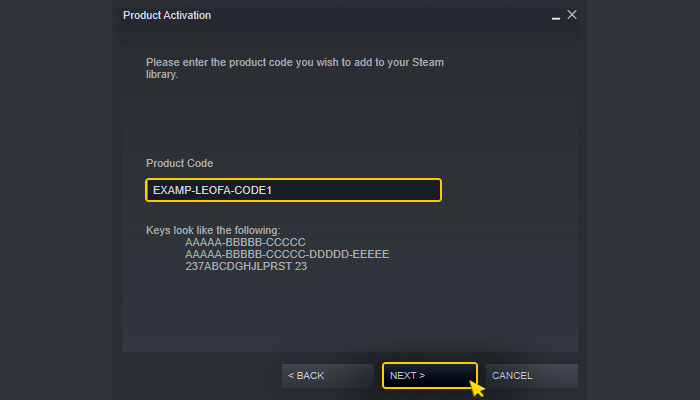
Voilà, now after your unique code activation, the game is in your library! Download it and have fun!