How do I create a Steam account?
You don't have a Steam account yet? Not a problem. This guide will help you to set up a new Steam account which is necessary to activate the game you purchased.
You can create your Steam account directly on the Steam website or within the Steam client. We'll describe both options but they work pretty much the same. If you don't have the Steam client installed yet, please use this guide.
Creating an account on the Steam website:
1) Visit the Steam website.
2) Enter your email address in box #1. Confirm your email in box #2 and select your country of residence. Mark the recaptcha checkbox and complete the verification. Mark the Steam Subscriber Agreement and Valve Privacy Policy checkbox and click "Continue".
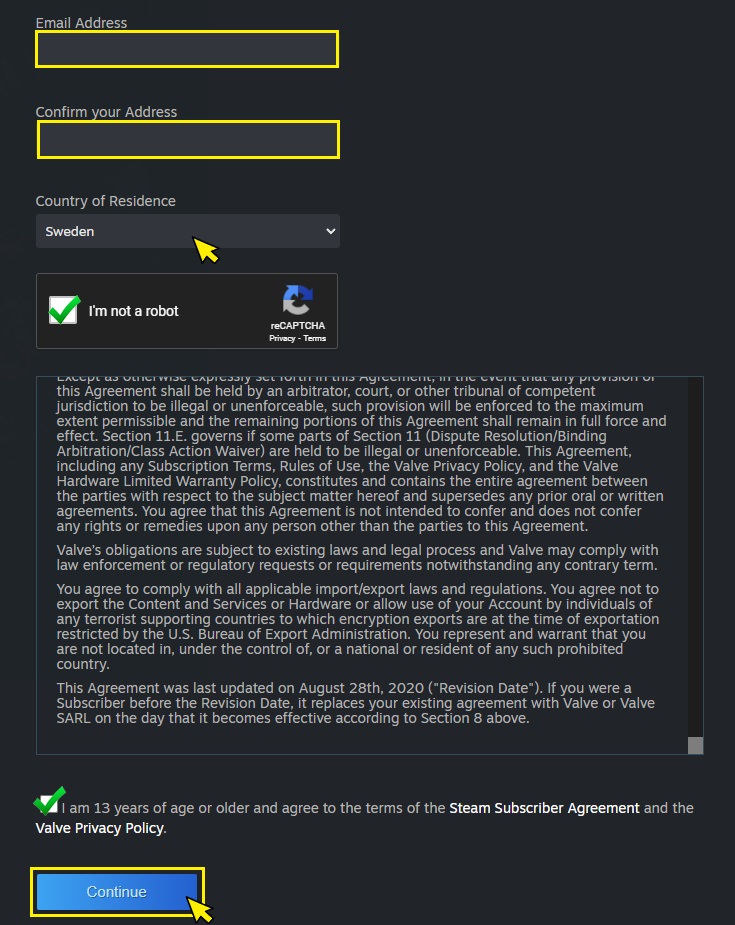
3) This step requires you to verify your email, so check your inbox and click on the link to complete the email verification.
Important! Do not close the "Verify your email" tab in your browser. You'll need to get back to it once the email verification is complete.
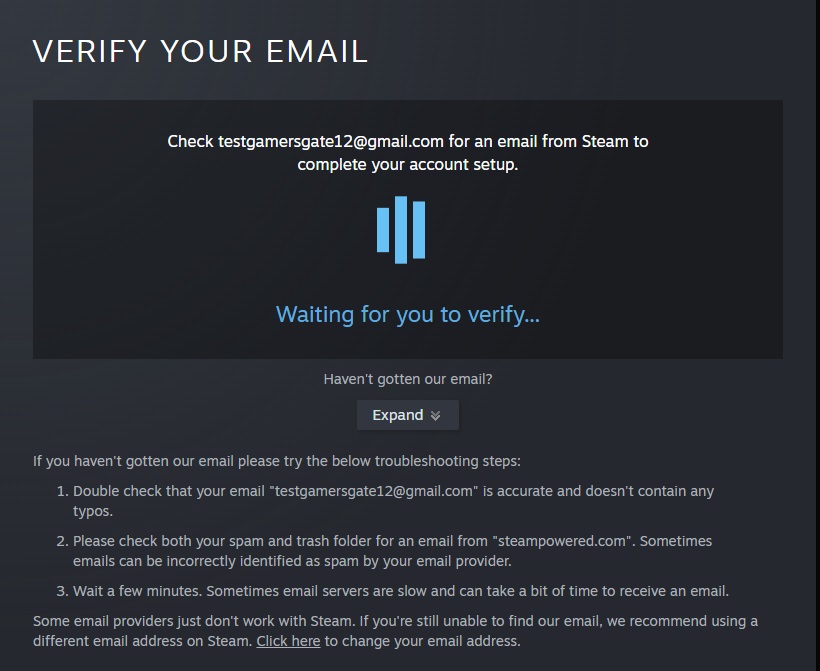
4) So you've verified your email address. Excellent! Now go back to the "Verify your email" browser tab and you'll be prompted to enter your Steam username and password. Select a suitable account name for yourself and enter it in the "Steam Account Name" field. Next, enter your password in the "Choose Password" field. Confirm your password and click "Done".
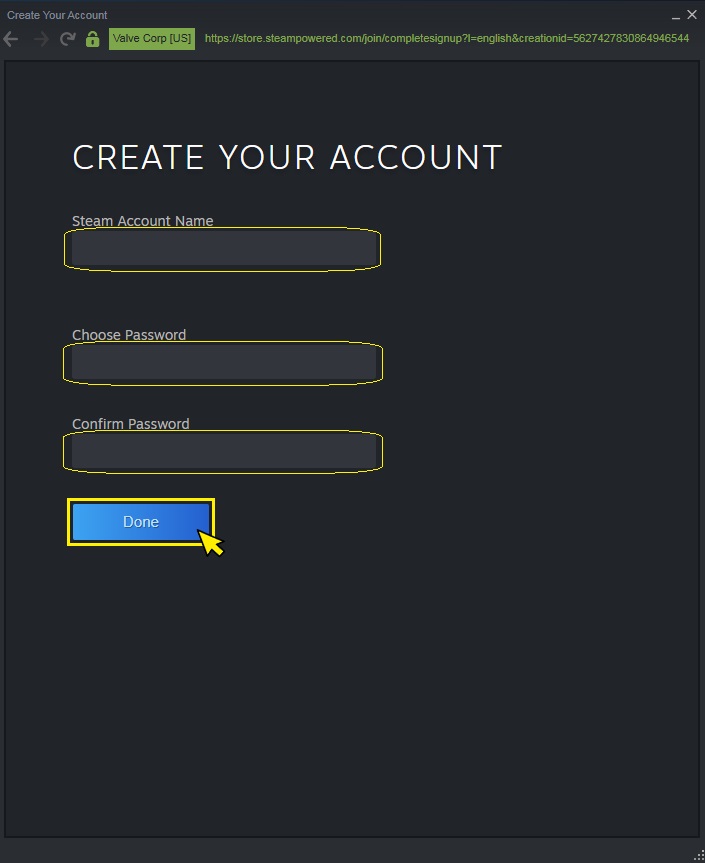
That's pretty much it. You can now log in and activate your purcahsed game.
Creating an account using the Steam client:
After installing the Steam client, you can create an account. Launch the Steam client from the Windows Start Menu or by clicking on the shortcut icon on your desktop. Click on the "Create a new account" button.
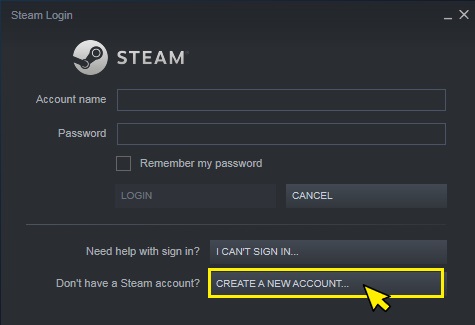
The following procedure is pretty much the same as the one on the Steam website so you can simply refer to the steps described above.